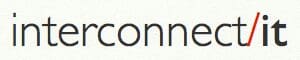Today I fired up MAMP Pro, only to find that there was a spinning wheel next to Apache & MySQL in the status window on the top right of the program. After much hunting, trial and error, I found the solution. Now, no promises, but for me this is all that I needed to do:
Today I fired up MAMP Pro, only to find that there was a spinning wheel next to Apache & MySQL in the status window on the top right of the program. After much hunting, trial and error, I found the solution. Now, no promises, but for me this is all that I needed to do:
Find a backup (I used Time Machine) of the hosts file from the last time it was working and replace the current file with the older (working) hosts file. The hosts file is located by opening Finder, then clicking “Go > Connect to Folder” and typing “/etc”.
In my case, I found that the hosts file was actually completely blank. If you notice that you are unable to turn “Web Sharing” on in System preferences, this might be the solution for you (I had the same problem. I first began restoring the backup of my httpd.conf file, located at “/etc/apache2/”, but that didn’t do the trick).
An article that might also help you is: https://www.justincarmony.com/blog/2011/07/27/mac-os-x-lion-etc-hosts-bugs-and-dns-resolution/