Why is it important to update WordPress database after relocation?
When you relocate a WordPress database from a development server to a production server, there are often links and references that need to be updated. Failure to do so can result in broken links, missing content, and overall poor user experience. Keeping your database up-to-date ensures that your website functions properly and provides a seamless browsing experience for your visitors.
By using the provided resource to search and update your WordPress database after relocation, you can save time and effort while ensuring that your website is consistently accurate and reliable. This simple step can make a big difference in the overall performance and usability of your site.
How does Steck Insights help with WordPress website solutions?
Steck Insights offers professional and custom WordPress website solutions that are designed to meet the unique needs of each client. With a focus on web standards for safety, coding, SEO, and speed, you can trust Steck Insights to deliver high-quality results quickly and efficiently.
Whether you need a new website built from scratch or updates made to an existing site, Steck Insights has the expertise and experience to handle the job. By working with a trusted partner like Steck Insights, you can rest assured that your WordPress website is in good hands.
What makes updating WordPress database with Steck Insights a smart choice?
Choosing Steck Insights for your WordPress database updates ensures that the process is done correctly and efficiently. With their attention to detail and commitment to providing top-notch services, you can trust that your website will be in good hands. By utilizing their resources and expertise, you can effectively search and replace any outdated references in your database, ensuring that your website remains up-to-date and functional.
Don't let outdated links and references hold back the performance of your WordPress website. Trust Steck Insights to help you search and update your database after relocation, keeping your site running smoothly and effectively for your visitors.
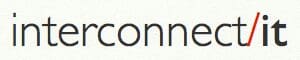 If you’ve ever moved a WordPress database from a local testing/development server to a live/production server, there are times when links don’t change appropriately. Maybe you have a custom header image that is now broken (that was my issue).
If you’ve ever moved a WordPress database from a local testing/development server to a live/production server, there are times when links don’t change appropriately. Maybe you have a custom header image that is now broken (that was my issue).



