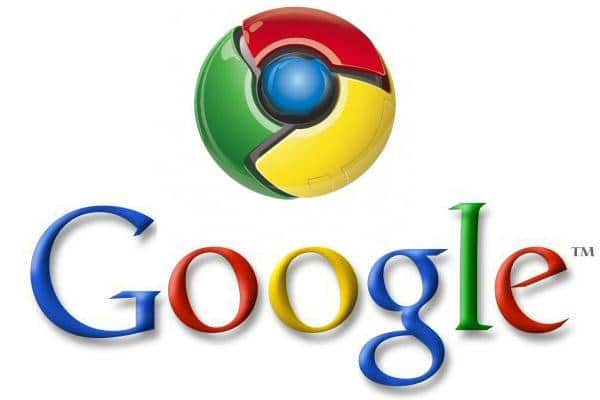This is a slightly less technical and web development related post, but I’ve come to require this link more often myself, so I figured I’d share it and make it easy to find.
This is a slightly less technical and web development related post, but I’ve come to require this link more often myself, so I figured I’d share it and make it easy to find.
If you have an iPhone and use Google Calendars to sync with iCal Delegates, then you will inevitably encounter a need to sync multiple sub-calendars at some point. For example, I have multiple e-mail addresses with calendars for each. Some of those e-mail addresses have multiple calendars/delegates under each account. In order to sync those to my iPhone, I must log into the appropriate Google account and visit this page: https://www.google.com/calendar/iphoneselect
Select the calendars you want your iPhone to sync with, click “Save” and smile. 🙂