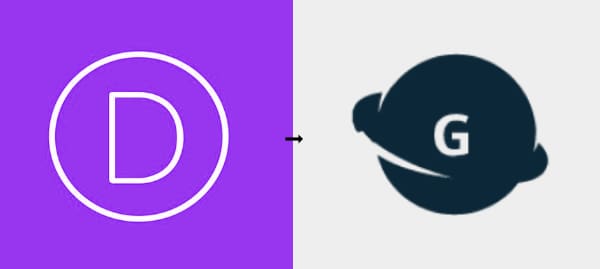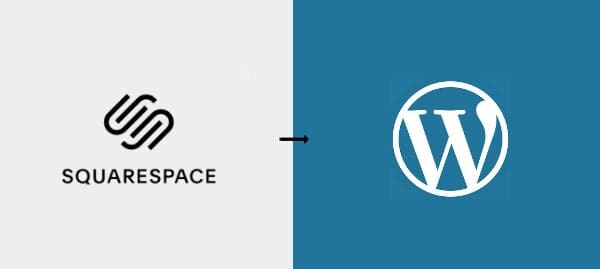Hello. This is Lauren, the SEO specialist at Steck Insights. Today, I just wanted to give a quick tutorial on Rank Math within the WordPress page and post creator. Rank Math is a very common tool many people use to assist in their SEO. It has a lot of different functionalities, and one of the things it does is help you optimize your pages and blog posts. Let’s dive right in.
When you pull up a new post, as you see here, one of the things you’ll notice is in the top right-hand corner, where there are a bunch of little tabs. This is where a lot of your plugins and extensions will show up. This little box that’s highlighted right now says settings are the default one, and it will be important later. Keep that in mind. We’ll come back to it in a minute.
This box here that says zero out of 100 and has the little bar graph with the line graph arrow at the bottom is our Rank Math toolbar. Let’s look at a couple of different things. This general box is the area you will probably use most. Three other little tabs here get into some of the more technical details and give you more advanced options.
It starts with this little preview box. Now, what it’s previewing is the way that search engines will display your page within the actual search engine. Right now, all you see is “web design, Colorado Springs” because I don’t have a title. If I added a title to my blog post: “Using Rank Math to improve SEO.” You’ll notice that it auto-populates this preview box. And then if I start typing, you know, “this is a test…” then it’ll start to show underneath it as your description.
Now, you can actually go in here and edit your snippet; if you do not want the title to auto-fill with the title of the post and your site name, you can change that, improving SEO with Rank Math. And then you have the permalink. That’s this URL right at the top of your page. If it does not fill out with anything, my suggestion is to use the title of your post. It makes it a little bit easier.
And then your description. Rank Math, in the snippet editor, calls this a description; later, they’ll call it an SEO meta description. They basically mean the same thing. If you do not fill this out, Google will sometimes just randomly populate it for you with what it thinks is best. But I always like to have a little bit more control. It allows me to select the title of the post and then I can just select the most engaging beginning snippet that will get people to click on my article.
So, our next section is the focus keyword box. SEO relies a lot on keywords. And even though the search engine algorithm is changing how it looks at keywords. And so they’re not important in the same way that they have been in the past. They are still a very helpful tool, at the very least for us who are optimizing the pages to help us make sure that our articles and pages have all the things they need for the algorithm to pick up and rank our site well. You can put whatever keyword you want in this box. If you are doing a general web page, like this is going to be a main landing page, your home page, or a subcategory after your home page, your keyword will probably be a little bit broader, right?
So we’re a web design and development company. So, if I was creating the landing page for SEO, I would want my keyword to be SEO or search engine optimization, something along those lines. And I can add multiple keywords. I would not recommend you add more than one to two keywords.
After our focus keyword, we have four categories of factors, which best practices indicate are ranking factors. These factors either directly impact how well you rank (or potentially hurt how you rank) or indirectly impact it. Regardless, the industry has agreed on these as best practices.
So, under basic SEO, this is probably the most important box to get mostly check marks because it is the core, the bare minimum. So it’s checking for, “is your focus keyword in the SEO title?” In this title right here. Is your focus keyword in that? Is your focus keyword here?
“Is your focus keyword found in your SEO meta description?” If I change this and say, “SEO is important for a successful business…” you guys get to see how bad I am at spelling. Yep. That’s what I thought. Okay, you’ll now notice that our meta description in the preview has SEO bolded because SEO is our focus keyword, right? And it’s now marked off in the meta description.
Rank Math also tells us that the “focus keyword is not found in the URL.” Again, you can edit that in the preview section that I showed you earlier.
The next thing is “Focus Keywords appear in the first 10% of content”. So, like I said, Google is moving away from valuing keywords in the same way it has in the past, right? In the past, you would put your keyword in the right place the correct number of times, which was a formula for success. If you did that, you were well set up to rank highly within the algorithm. Now Google’s algorithm has a little bit of a better understanding of how human language works. It’s a little bit more complex. So, whereas before, let’s take it in a very extreme case, right? You could put the keywords in the right places the right number of times, and then the rest of the article could be nonsense or not helpful at all, and Google would still rank it. But Google wants to give their customers, the people searching for the most relevant information they can, to their search queries. So, to do that, they have to understand what people are asking the intent and what articles are actually about so that they can accurately match up search intent with information.
And so, one of the ways that they’re doing this, this understanding is they’re saying, okay, well, it’s less important to have the right number of keywords in the right places. And it’s more important to have good-quality content, right? It might not be super important that SEO is that the word SEO is in the first 10% of your content, but at the same time, that’s just good quality writing. If you spend the first 10% of your content, not talking about SEO at all, your reader will be very, very confused. And the search engine will be like, here’s a totally irrelevant post for what my customer is asking for because it’s not entirely sure what you’re talking about. Cause the context of the article as a whole doesn’t appear to have the useful information they’re looking for. So, even though this here is becoming less significant, it’s still a good marker of whether or not Google will rank your article.
Another thing: “focus keyword found in content.” Again, this is just good writing. If you’re writing an article about something, then you need to talk about it, right? You must ensure that your content matches what you would like to rank for. It’s getting harder and harder to trick Google into giving you those clicks, right?
And then the next thing, “The content is seven words long.” Yeah, not very long. “Consider it being at least 600 words.” This is something that many people get stuck on because, especially when creating pages, not so much with blog posts, but especially with pages. Fewer words are better. Human attention span is getting shorter and shorter all the time. I want to be able to scan and browse for information. This seems like a much better idea. And the answer to that is yes and no. Sometimes, having less information on a page is more helpful to the user, but not having enough information is also problematic for the user. So it’s about finding a balance, right? And with search engines, if there is not enough information, there’s just not enough information for the algorithm to work with to rank the page.
It’s good practice to ensure that you have content that’s at least 300 words long. It depends on who you ask what that actual limit is. One thing you’ll notice is that this box might not turn green. It might turn orange. And that’s perfectly okay. If you have all greens in the basic SEO category and an orange check mark, that is perfectly acceptable.
Okay. Then we have the additional box. These things are a bit past basic SEO, but they’re still generally important. The first category is the “focus keyword is not found in subheadings like H2, H3, H4, et cetera.” Breaking up your content into nifty little sections that have headings is not only helpful for algorithms, which help the computer better read your article, but it’s also helpful for people. Sometimes, if you’re writing a blog post, your article might have popped up for a very specific question. And if the user can easily navigate to that area, that section, that’s just going to be better in the long run in general. And it also just helps keep your page looking nice and well organized without being overwhelmed with text.
“Add an image with your focus keyword as alt text”. You cannot add alt text in Rank Math. Okay. So let me show you how to do that. I’m going to add an image from my media library. And we’re just going to add this nice little image. So you’ll notice that here, I can, if I’m uploading from a media library, I can add alt text here. So that’s one option. If you’re choosing an image that you already have uploaded to your site, right, you can add alt text in right here. If you’re uploading it, it doesn’t give you this nice little sidebar thing. So I’ll show you what to do.
When you have the image uploaded and added to your webpage, and it’s highlighted, you go back to this little box of settings. Remember I said, remember that thing. You’ll notice that it switched from post to block because I’ve selected the image which is a block. And I can change the style. But this is where I put the alternative text, and you’ll describe the purpose of the image and incorporate your keyword here. So I might say: Colorado mountain range in the fall with aspens turning golden. Then, I would insert the title of my article or something along those lines. Some images are a lot more relevant than others. So they’ll find it easier to add your target keywords than others.
Let’s go back to our little thing. Now, we have an image with our keyword and the alt attribute. Then you have “keyword density is 14. 29”, which is high because we have it once, but we only have like 10 words, right? Seven words. So, one of the things that I would look out for in this one in particular is you do not want your keyword density to be high. If it’s low, but it’s low because there are lots of other terms that you’ve used that the search engine won’t be able to pick up on, whatever, that’s more acceptable. If it is high, it is what Google calls keyword stuffing. And it is something that Google could potentially penalize your site for. Google flags it and says, ah, they’re just trying to rank. This isn’t helpful content. This won’t be helpful to our users, so we will penalize you for doing that.
“The URL is 47 characters long.” Shorter URLs are better. Sometimes, that’s kind of hard to do, but I always recommend shorter URLs. It just makes things cleaner and easier.
“Link out to external resources and then add following,” like allowing search engines to follow. That link. This is something that you can feasibly not do and still be ranked. It’s something that can help you, but not having it doesn’t necessarily hurt you. If you’re referencing any information, linking to that information is a good idea overall because you’re giving credit. You’re not plagiarizing, and it sets you apart as being one human and makes your article feel more natural because we, when we’re talking about things, often we’re referencing, oh, this news article, this government agency, this expert in the field, right? Where we’re referencing other people. So, linking to them is generally good practice. It also creates and generates backlinks to other sites, which is something that Google uses as a ranking factor, such as the number of backlinks or references to your sites, but if you don’t have links to external resources, it does not make or break your, whether or not you rank.
“Have internal links in your content”; I would highly recommend doing this, especially on things like news articles and blog posts, as you are linking back to other relevant pages on your site, particularly if you’re selling something. For example, I’m writing this article about using rank math to improve SEO. At the end of the article, I will link to my landing page for my SEO services. That way, if people find the information I’m giving helpful and they need SEO help, they’re like, oh, okay, here’s someone that I can go to internal linking. It also helps the structure of your site; one, it makes more sense to Google, but it also ensures that people stay on your page because there are more things they can go to. If you don’t have a product or service you’re selling, or if it doesn’t fit, then link to another article with additional information, link to a project you’ve done in the past that connects to this topic you are writing about. There are lots of options but it’s an opportunity, it makes it easier for people to stay on your site and to click through it.
“You haven’t used this keyword before.” While this isn’t the most important thing, right, because we can change the keyword and not change the article, basically the reason that they’re saying, yay, it’s great you haven’t used this focus keyword before is because you don’t want to be competing with your content. Ideally, you shouldn’t have to compete with yourself. But there are instances where you might have the same keyword because it’s something you write about, and it’s not the end of the world. Especially because what you put in here as your focus keyword is not information that Google then takes and says their focus keyword was SEO, we can only rank them for SEO. The algorithm makes those decisions based on the content of the article.
“Use content AI to optimize this post.” This can have a red X. That’s totally fine. That’s Rank Math asking you to use more of their services, which is fine but won’t affect your Google ranking at all.
And then title readability. So “your focus keyword is used at the beginning of your SEO title”, which is ironic because this is used at the very end of my SEO title.
“Your title has a positive or negative sentiment.” For example: improve, best, worst. “Your title does not contain a power word.” Power words are words that evoke a powerful response. If you have done any marketing, this will make a lot of sense to you. If you haven’t, it might be a little bit weird. They’re basically asking, like, is your title relevant, to the point, and grabs people’s attention? Then, your “SEO title doesn’t contain a number.” For this particular article, I don’t need a number. I could write five tips for using rank math to improve SEO, right? That would be an option to add a number. But if you have at least one of these things, you’re probably fine.
And then content readability. “A table of contents.” I think this is a plug-in that we have automatically on this particular site, even though there’s no listed table of contents.
“You’re using short paragraphs” because I haven’t written anything. Again, that’s about readability for your human audience and the bots that crawl your site. Then, “your content will have images or videos.” This is also important because it makes your content engaging and gives more information overall.
After you’ve done all of that, rank math will give you a score up here at the top. Right now, it’s 57 out of 100. You do not need to get 100 in order to have a good article that has the potential to rank. I would aim to get this little button to turn green. Don’t worry about the number itself.
One thing that you have to remember is that this is a tool, but it is not Google itself. That score does not guarantee ranking or where you’ll rank. It’s saying, out of all the things that we consider best practice, how close are you to following these specific things? Your page may rank without having a 100 out of 100 or a 97. It just depends on the content itself, your article, and your site as a whole. But that’s a breakdown of using this tool. And hopefully, you found that helpful. If you have any questions, any SEO questions, or need site help, you can go to the Stack Insights website and schedule a discovery call or email me. And I would be more than happy to help answer questions.