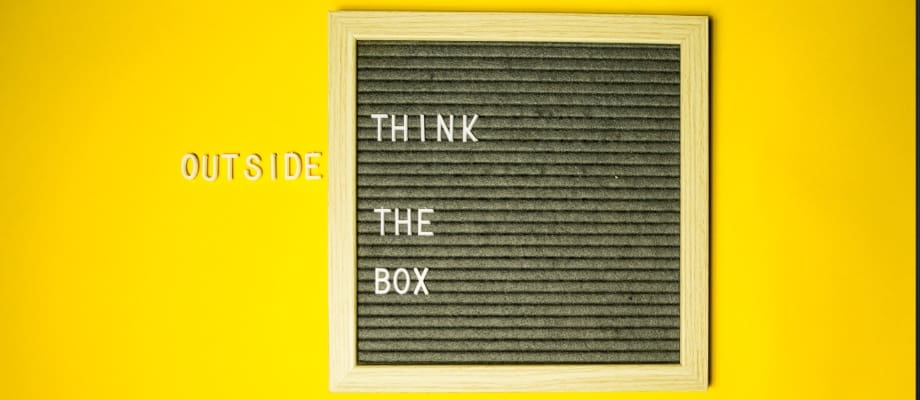
The Problem:
I want to display a list horizontally, but I want the entire list to be centered on my page.
Intro/Background/SEO Filler
I have recently figured out a long time frustration of mine, so I figured I would jump on here and share it with the world. You’re welcome.
For years I have had a reoccurring annoyance, where I am given a list that must be centered on a page yet all individual items appear next to each other. In HTML speak, I want to place an “Unordered List” <ul> or an “Ordered List” <ol> on my page centered, but, I want the “List Items” <li> to be floating next to each other. I have “solved” this problem in the past by floating all the
- or
- List Item 1
- List Item 2
- List Item 3
- and give it an auto-assigned margin using CSS (width: 500px; margin: 0 auto;). This has been fine I guess. It just makes it a pain to perform mobile responsive CSS on the list. Because as the text shrinks you have to assign a new width to the
- or
- at multiple sizes.
The Solution:
For some reason today as I was faced with this same problem it dawned on me that maybe I was thinking about this all wrong. Instead of trying to manipulate these list items to do my bidding within their blocks, I needed to remove the block styling and treat them as paragraph text. So simple.
All that needs to be done is to set your
- or
- as position: relative; so it holds down the fort, display: block; so it takes up the space, and then give it a text-align: center;
Next, tell your <li> to have a width: auto; and to, and this is the magic, display: inline; Works every time, palm to forehead.
Sometimes, thinking outside the box is all it takes in CSS. #reallyproudofthatpun
Example:
The Code:
ul,
ol {
position: relative;
display: block;
text-align: center;
}
li {
width: auto;
display: inline;
}



